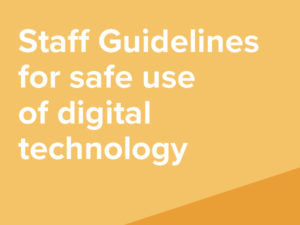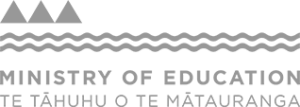It’s important for young people to be able to access support and counselling services wherever they are and with the recent period of remote learning, it has shown us that there are times when access to online and distance options could be needed.
However, making the move from offline to online is not as simple as transferring what we do offline to the online space. The opportunities offered by technology and online spaces also bring with them complexities that need to be considered and worked through.
Whether via phone, text message, email, video conferencing or online messages, careful thought needs to go in to understanding the purpose for using it, identifying the challenges and risks that are associated with its use and how those risks can be reduced or mitigated.
Netsafe have gathered together a few key things schools and their counselling and pastoral teams need to think about when considering providing online support services for students.
Choose your platform
There are many options available to facilitate communication with students, however they are not all created equal. Each communication option offers different features and different levels of security and safety. The higher the level of sensitivity of content and communications the higher the level of security/ privacy measures needed. Some apps and platforms offer speed and functionality, while others offer greater safety and security.
Do a review.
Before deciding on a platform or app to use (ie skype, zoom, teams, houseparty), take time to do some research. Find out how each platform works, what the opportunities and risks are, how each one meets your needs and those of your students and how you can ensure everyone’ safety, security and privacy. (link out toNetsafe’s DSMP). Look at possible risks and put in place processes to mitigate those risks. Bear in mind that ANY content that is shared electronically/ digitally can potentially be accessed by others, copied and shared.
Think about comfort.
All counsellors and pastoral teams will have differing levels of comfort when using technology and devices and this is important to consider when looking at the different communications available and deciding which method/s are going to suit best and ensure the safest experience for all. Identify different communications available and gauge your comfort level using each.
Limit your options.
With so many to choose from there is the risk of having too many options available. Pick one or two that your team and your students feel comfortable using and then do a complete review as suggested above. This will help determine which platform is best suited to your school’s and students’ needs. Take into account bandwidth required for each platform when making decisions and factor in that students might be relying on data so video conferencing might not be possible.
Mind the T&Cs.
It’s easy to skip reading the Terms & Conditions and just click ‘I accept’.
Make sure you:
- know what information from you or your student will be recorded and retained by the app/ platform and if that information will be on-shared to third-parties
- understand where that information will be stored (ie within NZ or offshore, auto-backed-up to iCloud facilities etc)
- know what safety measures the app/ platform has in place to make sure any information collected is protected
- ensure the app/ platform’s T&Cs align with your school’s obligations around the privacy of students and their information
- unpack how the T&Cs align with your ethical guidelines, guidance from Te Pakiaka Tangata (add link) and your school’s policies around privacy, consent and disclosure
- check to see if features which can collect personal information can be turned off
- understand what happens to the information collected when you delete accounts/ users
Make a plan
As well as identifying possible risks/ challenges which could arise and steps to take to mitigate those risks, make a plan for what to do if things don’t go as planned.
If there is a data breach or your device is compromised, what’s your plan? If a student you are working with takes a recording of your conversation and shares it online, what is your plan?
Check out what processes your school has in place for online incidents and data breaches and also look at Netsafe’s Responding to Online Incidents Guide.
Establish boundaries and set expectations
Be clear about how you would like communications to occur online. You can’t eliminate all of the risks and challenges that might occur, but you can put processes and expectations in place to help reduce the incidence of something happening and impact.
- Students are used to being able to connect with others 24/7 via online platforms and digital devices. This could lead to an expectation that you can also be contacted at any time. Share your schedule – when you are available and when you aren’t.
- Encourage the use of headphones rather than speakers on devices during conversations. This will help to ensure confidential/ sensitive conversations are not overheard. You might have access to private spaces, but chances are your students might not.
- Explain the platforms you have chosen and when you will be using them. Unpack some of the challenges that may arise, and what you have in place to mitigate those risks.
- Ensure students understand the steps they need to take should something occur online which was unplanned. This could include reaching out to you, connecting with a trusted adult, or connecting with Netsafe (add in Netsafe’s contact information)
- Support students around their own device security. Make sure students review their own privacy settings and discuss what they need to have in place for safety and security.
- Revisit confidentiality and be transparent. Young people are used to screenshotting and sharing content online. Make sure they understand that your conversations online are private just like the ones you have face to face in the office. Share what you will be recording/ collecting, how you will be storing it and if it might be shared and why.
- Put in place procedures around identity checks to help to ensure the person you are emailing/ texting is the person you are wanting to connect with.
- Be upfront about ‘friending’ and ‘following’ on social media and other communication platforms. Let them know that you will not be connecting via your personal channels.
Do a stocktake
Review your own approaches to online safety and security.
- Use strong, unique and ‘mixed character’ passwords. Consider using passphrases which are easier to remember than long strings of random characters or use a password vault.
- Use two-factor authentication (2FA) on all platforms and apps where possible
- Update anti-virus software on your devices
- Update operating systems (Android, Apple etc) to ensure you are running the most up-to-date software
- Password protect external/ portable storage devices such as portable hard drives, flash drives etc.
- Review your wifi security, checking protective measures are in place including passwords.
- check out your firewalls – do you have them and are they active?
Check your personal safety
Working remotely and away from our normal work environment can mean that spaces might not be as private as we are used to.
- Consider your location, avoiding personal spaces like bedrooms or places that indicate your location. Some video conferencing apps allow for “blurred backgrounds” which can add an extra layer of privacy.
- Avoid leaving devices unattended, apps/ platform accounts open. Always close these as soon as you have finished working with them and lock devices when not in use.
- Keep your personal and professional lives separate where possible to ensure no ‘cross-contamination’. Avoid using personal accounts when connecting with students, especially if using apps which share friends, friend lists, connections etc. Avoid ‘friending’ and ‘following’ students and create separate accounts on apps and platforms to ensure your private and professional lives are kept separate.
- Understand that everything you share with a student online can become public/ shared if they choose. Make sure you talk through your expectations around privacy and confidentiality.
Stay vigilant
Keep an eye out for phishing scams and emails and avoid all internal links and downloads, especially from unexpected/ unsolicited emails. You can run the risk of infecting your system with ransomware and viruses which can compromise your devices leaving your data exposed and possibly giving someone else access to your content.
Reference:
Schell, D. (March 2020). Guidelines for Uses of Technology in Counselling and Psychotherapy. Retrieved 2 April 2020 from https://www.ccpa-accp.ca/wp-content/uploads/2019/04/TISCGuidelines_Mar2019_EN.pdf