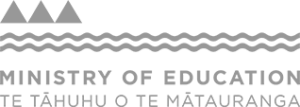To Zoom or not to Zoom.
During the past few weeks we have seen the meteoric rise of the video conferencing app with the question “which one should I use?” on the minds of many educators.
Once only used to connect with long lost friends across the miles, suddenly video conferencing has become the ‘vehicle of choice’ for schools and kura as they look to facilitate remote or blended learning.
Options abound and in times when there seems to be a million other things to plan for, prepare and create, often it’s easiest to reach out for what everyone else seems to be using or what’s recommended.
Most of the time, recommendations work a treat – but often those recommendations can be based on the platform/ app/ device being used in different situations to how we intend to use it. This is certainly the case with video conferencing platforms. How do we decide between Zoom and Teams or Meet and Houseparty? What makes one platform better than the rest? It’s all very well for Houseparty to be the pick for online catch-ups with friends, but how safe is it for learning?
Here at Netsafe we have been fielding many calls about which app to use and why. No two schools are the same and therefore no one platform is going to meet every school’s needs, however the underlying consideration needs to be “How safe is it?”. Functionality or “add-ons” might play a role in which flavour you choose, however, at the core, schools need to be unpacking the safety aspects of each and understanding what those implications are for the school, staff and students.
Here are some simple tips to help schools choose the one that is right for them, their staff and their students.
Identify your requirements
Work out what you need the platform to do. Is it for small group work? Is it for class meet ups? Do teachers need to share their screens? Do students need to be able to contribute? Is there a need to lock rooms or restrict access? Once you have worked out what your requirements are, that starts to rule out some options.
Work out what's available
What video conferencing options are out there? Collect together a list of possibilities, sourcing suggestions from staff and seeking advice from other schools. Once you have your options in front of you, you can start to review how each one fits in with the needs and priorities of your school.
Keep it familiar
While it’s tempting to branch out and explore all the new options available, there is also sense (and safety) in sticking to what’s already in place. There is enough on our plates already, so removing “getting to know how a new platform works” will help simplify things. Many of the questions Netsafe has responded to over the past few weeks have stemmed from not fully understanding the terms and conditions, especially the 13+ age limit of many of the platforms. The beauty of being a Google or a 365 school is that both offer video conferencing options. While they may not be as responsive or offer the same level of functionality as some other platforms available, using existing staff and student accounts will make things much easier in the first instance.
Do a review
On the surface, all the video conferencing platforms look great. Some appeal to younger people, some are well established within existing software, while others work a treat chatting to Nana in Christchurch. Each has their pros and cons and sometimes these can be a little hard to identify.
To help schools and kura unpack the suitability of each platform, looking closely at age restrictions, terms and conditions, log-in requirements, privacy, risk and risk mitigation, Netsafe has created the Digital Safety Management Plan The DSMP steps schools through this process and helps to ensure that the strengths and weaknesses of each option is considered, and plans are in place to minimize any potential risk.
Reach a consensus
It’s really tempting to use what we’ve used at home for personal purposes or the platform recommended by a friend, however in some cases they might not meet the school’s expectations around privacy and safety. Check your school’s policies and then make sure they align with the terms and conditions, and functionality of the platform you are considering. Ensure there is a school-wide approach and consensus around the platforms and online spaces to be used to facilitate learning. This minimizes confusion and ensures everyone is on the same page.
Share it
Communicate clearly with families and whānau once a decision has been made. Which video conferencing platform is being used? Why is it being used? What possible risks have been identified? What steps does the school have in place to minimize potential harm? If you have gone through the DSMP process these answers will already be in place.
Lay out the ground rules
Without having the structure afforded by the physical classroom environment, it is now even more important that you establish clear expectations for how the online space will be used. Set out clear expectations around when you will be available online and how students and their families can connect with you. Also take time to revisit your classroom behavioural expectations or treaties with your students. These expectations and agreements remain the same – it’s just where learning happens that has changed. By being clear about what is expected and how the devices and platforms will be used safely and responsibly during this time, helps to remove any grey areas that might pop up along the way.
Become the expert
Using any new platform or technology brings with it the need for rapid upskilling. There is often subtle functionality differences between platforms, as well as with privacy and security settings. Can the ‘room’ be locked? Can you ensure only your students have access? Can content be encrypted? Is there an option of a ‘holding space’ or ‘waiting room’?
Before launching into your first online video session, find time to have trial run and read up on how best to protect your learning space. Most of the commonly used platforms have fairly comprehensive guides, with additional safety features being added all the time and. Check out Netsafe’s advice around some of the popular apps too.
Personal vs professional
When setting up video conferencing platforms avoid using existing personal accounts if at all possible or linking out to other personal accounts on other social media accounts. Create new, professional accounts if you are moving away from using existing school set-ups such as Google or 365.
Responding when things don't go as planned
Even though you would have taken every precaution possible when planning for remote learning and choosing your platform, chances are challenges will arise and incidents will occur. Make sure you identify those potential risks and then put in place plans to mitigate harm prior to use. The DSMP process will help with the identification of possible issues and lean on your existing school processes around online harm when considering how to respond when things happen. Netsafe’s Incident Response Guide also provides a clear structure and advice for schools when managing online harm and schools can connect with Netsafe at any time via 0508NETSAFE or [email protected] for support and advice.
At the end of the day, choose a platform that suits your school and your students, but take time to really look closely to make sure you choose the best and safest option available.
More help from Netsafe
Schools and kura
Netsafe has resources to support schools and kura at every stage – from urgent assistance responding to online incidents, to classroom and community engagement, to long-term, strategic planning.
For schools looking to review and implement an online safety programme, we recommend joining the Netsafe Schools Programme. This a free programme designed to help schools with online safety, citizenship and wellbeing. It been guided by research to empower schools with the knowledge and capability to create a safe online environment for their students, whānau, staff and boards.
Parents and whānau
Netsafe also has a variety of resources to support parents and guardians create more positive online experiences. Our Online Safety Parent Toolkit is a great place to get parents and whānau talking about online safety. As young people spend more time online, it’s important that parents and whānau can teach their child to have a safe online experience.
While there might be a digital technology gap between what you know and what your child knows, you can still help. You have life skills, maturity and experience your child hasn’t developed yet especially when it comes to safety and security behaviours. You can view more of our parent resources on our website.
Report an online incident
If you need want help or advice with anything happening online, you can contact us for free expert advice. Our helpline is open from 8am – 8pm weekdays and 9am – 5pm on weekends.
- Text ‘Netsafe’ to 4282
- Email [email protected]
- Call toll free on 0508 NETSAFE (0508 638 723)
- Online report at netsafe.org.nz/report