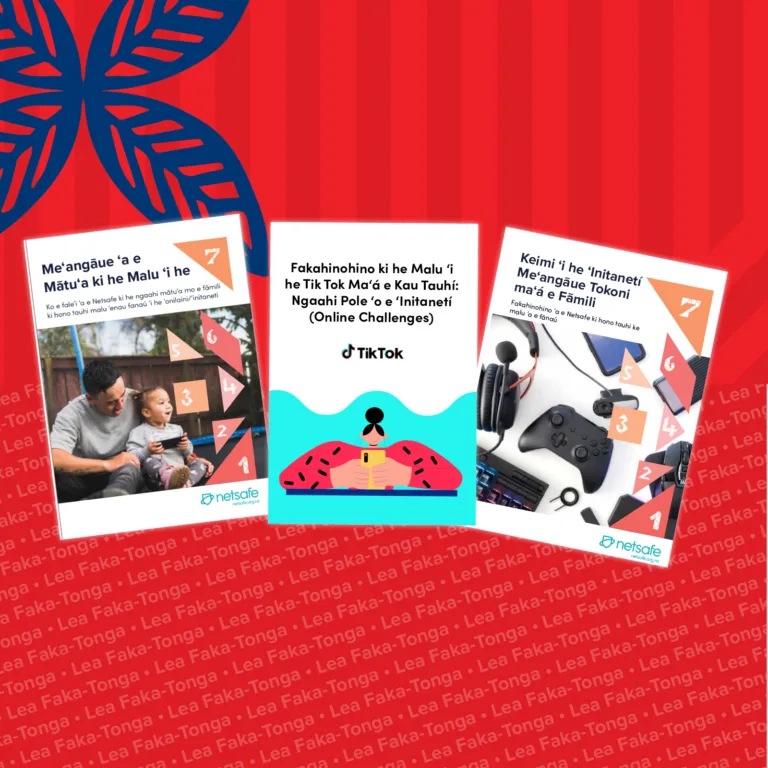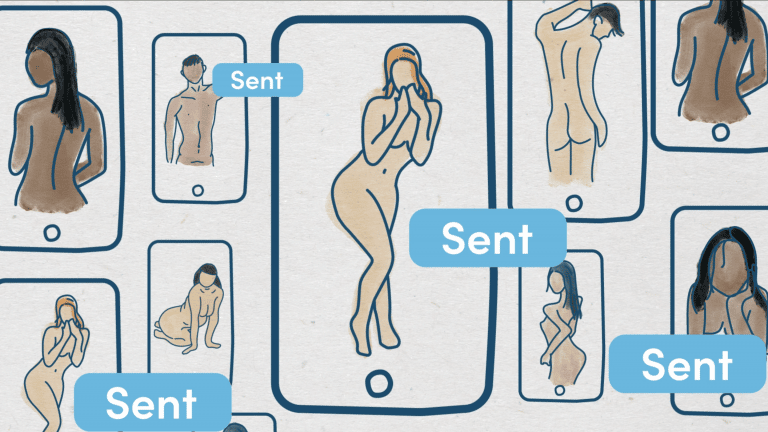Understanding TikTok
TikTok is one of the fastest growing social media apps. It is a platform for creating, sharing and discovering short videos. We’ve put together our top tips to help you safely navigate some of the online challenges. How does TikTok work? TikTok is an app that allows users to create, share and discover entertaining videos….

TikTok is one of the fastest growing social media apps. It is a platform for creating, sharing and discovering short videos. We’ve put together our top tips to help you safely navigate some of the online challenges.
How does TikTok work?
TikTok is an app that allows users to create, share and discover entertaining videos. Users can combine video, music and graphics into funny and creative videos – by using TikTok tools users can alter the speed and add Augmented Reality effects. Most videos are around 15 seconds.
The homescreen suggests videos to watch and lets you follow other users – and be followed in return. It encourages users to participate in group challenges, use hashtags based on a certain meme, or videos based on a popular song.
Users also have the ability to live stream content if they are over 16 and people over 18 can purchase and give (or receive) virtual gifts.
How can you create a TikTok account?
You can download the app from the Apple App Store or Google Play. New users can create an account using their phone number, email or other social media accounts. The recommended age for TikTok users is 13 and above.
Is your TikTok account private?
The default setting for a TikTok account is public which means anyone can follow you, although you can set an account to private mode. To do this, go to your Profile, tap the three dots in the upper right portion of the screen, and then navigate to Privacy and Safety.
If you set your account to private, you can approve or deny your followers and limit incoming messages to followers only. TikTok users profile photo, username and bio will remain visible to all users.
TikTok’s privacy policy outlines the information they collect, why it is collected and the options you have to limit the information you share.
To change your account from public to private:
- Go to the ‘Privacy and Settings’ screen and tap Privacy and Safety
- Turn Private Account on
How can you follow people?
You can follow anyone with a public account but if their account is private, you must get their permission to follow them. Everyone on TikTok has a profile that shows their followers, who they’re following, and how many likes their videos have received. The profile also shows all the public content posted by the user.
How can you control duets?
You have the ability to decide who you make duets with and how you react to your content. You can apply an account level setting to all your videos or you can choose to enable or disable duets for just a particular video, too.
To enable restrictions on who can create duet videos with you:
- From your profile, open the Privacy and Safety settings
- Tap ‘Who Can Duet With Me’
- Choose the setting you prefer (Everyone, Friends, or Off)
How can you report online abuse or block someone?
You can report abuse, spam, or anything else that doesn’t follow Community Guidelines to TikTok. You can also block a user so they won’t be able to view your videos or interact with you through direct messages, comments, follows, or likes.
CONTACT NETSAFE
If you or someone you know needs help or advice with online challenges, you contact us by:
- emailing [email protected]
- texting ‘Netsafe’ to 4282
- calling toll free on 0508 NETSAFE (0508 638 723)
- making a report using our online form.
Our helpline is open from 8am – 8pm weekdays and 9am – 5pm on weekends.
If you’re concerned about the immediate safety of you or someone else, call 111.