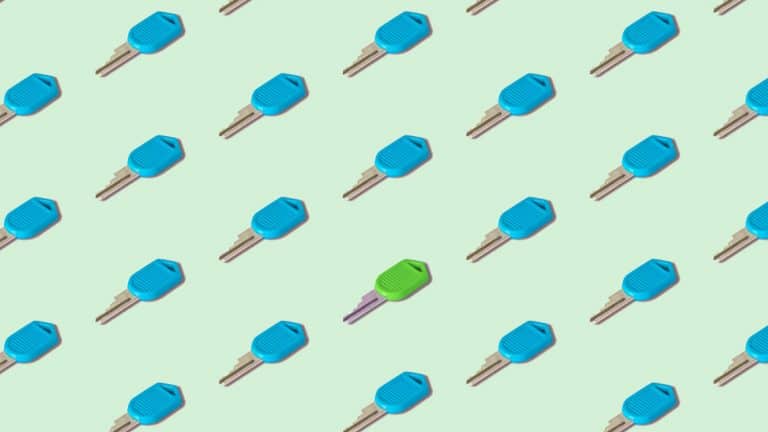2019 Tech Resolutions
It’s a brand new year, and the topic on a lot of peoples’ minds is New Year’s resolutions. Why not make 2019 the year that you make some tech resolutions? Here’s some tips about privacy, digital footprints, social media vs reality & more to get started! 1. Do your updates Show your computer and phone…

It’s a brand new year, and the topic on a lot of peoples’ minds is New Year’s resolutions. Why not make 2019 the year that you make some tech resolutions? Here’s some tips about privacy, digital footprints, social media vs reality & more to get started!
1. Do your updates
Show your computer and phone some love in 2019 and put this as number one on your list to start doing! When you get a notification that updates are available for your device, programmes or apps, make sure you install it to get all the new features plus protections that will fix security holes to stop attackers and hackers from getting into your device. Do it as soon as you can to make sure you’re protected as soon as possible.
2. Get some perspective
Social media makes it easy to create a version of yourself that doesn’t always tell the whole story. When we’re scrolling through social media seeing the highlight reel of the lives of family, friends, celebrities or influencers it can be easy to think that our own lives are not as exciting, connected or well planned out.
2019 is the year to keep some balance and perspective with social media – whether that means actively taking some time out for breaks if you need it, or changing up the accounts you’re following. Get more tips in our social media vs reality article.
3. The year of privacy
Privacy was a huge topic in 2018, so why not make 2019 the year that you get serious about keeping your information safer online. Think about the type of content you’re sharing and who you’re sharing it with. There are some things you might be more than happy sharing with the world, but other things you might want to keep between you and close friends. Use the privacy settings on social media, or create a private account just for your inner circle. Remember that privacy settings don’t protect you from screenshots and people then sharing your content!
4. Manage your digital footprint
Speaking of privacy, let’s talk digital footprints. Everything you do or post online leaves some trail of information about you.
Publicly, this could include:
- Public posts and comments on social networking sites.
- Discussions or arguments you’ve been in on public forums.
- Reviews you’ve posted of films or music.
- Videos or images you are named or tagged in.
Make 2019 the year that you find out more about digital footprints and how to manage yours – you’ll thank yourself later.
Here are a couple of tips for how to start managing it.
- Share posts or memes in a private message rather than commenting or tagging in the public comment section.
- When people are taking photos at an event, check with them where they’re going to put them online and then decide if you want to be in them.
- Ask people who are taking photos or videos of you to check with you before putting them online – this might seem awkward at first, but people are doing it more often!
More info is available in our digital footprint article.
5. Two-factor all your accounts
Two-factor authentication (2FA) is an extra layer of security for your online accounts. It’s an extra step on top of your password that makes it much harder for others to access your accounts. You should have it on any account you can. Find out more about two-factor authentication, or get started with information from these organisations:
Info on two-factor authentication from popular platforms:
More information
- How to choose a good password
- Info about two-factor authentication
- The Staying Safe Online Guide
- Common online scams
Contact Netsafe
If you need online safety help or advice, you can contact us seven days a week. Our service is free and confidential.
- Email [email protected]
- Call us toll free on 0508 NETSAFE (0508 638 723)
- Online report form at netsafe.org.nz/report
Our helpline is open from 8am – 8pm Monday to Friday and 9am – 5pm on weekends.