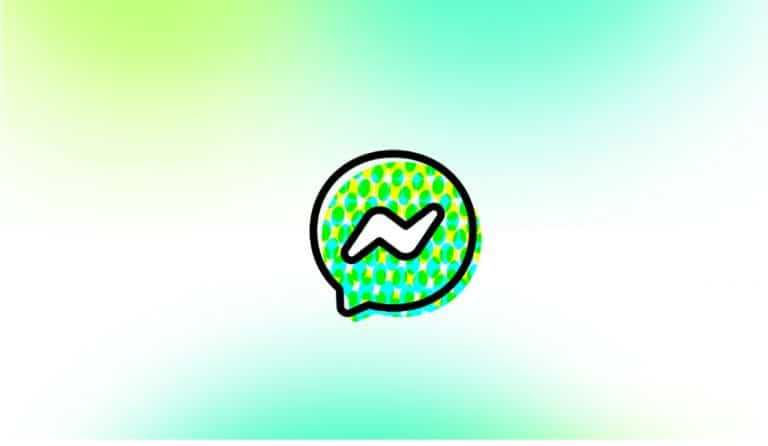Conversation starters for teenagers
We know that regular conversations at home help to minimise the harm if things go wrong online. Research shows that parents are critical to the success of rangatahi becoming safe, confident and capable in their use of use digital technology. So we’ve put together some ideas to help start a korero about online safety with…

We know that regular conversations at home help to minimise the harm if things go wrong online. Research shows that parents are critical to the success of rangatahi becoming safe, confident and capable in their use of use digital technology. So we’ve put together some ideas to help start a korero about online safety with teenagers.
HOW TO TALK TO TEENAGERS ABOUT ONLINE SAFETY
While friends become greater sources of support for young people as they get older, maintaining trusted relationships with their parents is still important. Regularly engaging in open conversations about online experiences is a useful way for parents to support and empower young people around the choices they make online. It can be hard to know where to start this conversation so we’ve put together some tips to help:
- Location, location, location: When starting a conversation, think about where you are and what’s happening around you. Look for a time when they aren’t going to be distracted
- Keep it natural: In the car on the way home from school or informally across the table is likely to work better than when they have friends over. The best conversations happen when they naturally arises or as part of other conversations. Talking about your favourite apps overs breakfast or hosting a games night can make bringing up online safety challenges and brainstorming solutions more comfortable for everyone.
- Ask open-ended questions: Try to use questions which encourage conversation rather than ones which ask for yes or no answers. You find out a lot more from a “tell me about…” type question
- Lead with a request: Starting the conversation with a request for help about a platform or app can show your child that you want to learn about their knowledge is a great way to engage in further conversations.
- Reserve judgement: Take the time to listen and keep judgement and criticism out of the conversation. Making teenagers feel heard and supported is an important part of the conversation. It also helps build trust and comfort around these topics. Listen and focus on what your teenager is saying, no matter how hard this might be. Showing an interest in what they are doing makes it easier to have more difficult conversations if a challenge arises later on. If your child thinks you’ll over-react, they’ll stop talking to you and look for answers in other places.
- Get to know the tech: Take the time to explore the devices and platforms your teenager is using. This helps you understand the potential benefits, risks and challenges your young person could face online and can help them feel more confident approaching you for support if things do go wrong online. Asking them to show you how to use their favourite app is a great way to connect while opening up discussions about their experiences online.
- When in doubt, act it out: While your young person may feel comfortable talking to you about their favourite apps, they may shy away from discussing the online challenges they’re facing. This could be due to embarrassment, fear of getting in trouble, or not believing that you’re able help them. Instead of getting personal it may help to use scenarios when discussing potential solutions to online challenges. For example, ask your young person how they would support a friend who was having trouble online. Talk through these scenarios and create plans for support together.
The approach you take will be different depending on the age and stage of your child – and what you feel comfortable discussing.
ONLINE SAFETY CONVERSATION STARTERS FOR TEENAGERS
Use your judgement to choose the topics that are most relevant to your child. If you’re unsure, asking them and letting them lead the conversation is good way to go. If you need some guidance on what questions to ask, we’ve put some together around common themes to help you get started.
Managing time online
- How do you manage your time online?
- How much of your free time do you spend online?
- How do you tend to feel after spending time online?
- What settings on your social media would help you to manage your time online?
- What could I do to help you manage your time online better?
Read more on our website.
Catfishing
- Have you or one of your friends ever been catfished? How did it make you/them feel?
- How do you tell if someone really is who they say they are online? How can you identify a fake profile or social media account?
- Why would someone pretend to be someone else online?
- Have you ever had someone contact you online in a way you didn’t like? What did you do?
Read more about catfishing and misinformation for more detail.
Social media versus reality
- Who do you like following on social media? Why?
- What kinds of content do you share on social media?
- How do you think social media could affect someone’s mental or physical health? What are some ways we can avoid this?
- Do you follow any accounts that focus on posting positive or uplifting content? What are your favourites?
Read more at: www.netsafe.org.nz/social-media-vs-reality/
Online bullying
- Have you ever felt sad or unhappy when you have been online? What did you do? Would you do anything differently now?
- What does online bullying look like to you? What’s the difference between bullying and joking around?
- What advice would you give to a friend who was being bullied online? What support could you offer them?
- What would you do if one of your friends was bullying someone else?
- What does being an “upstander” mean? How could you do this safely?
- How is an online friend different to an offline friend?
Read more about online bullying and banter vs bullying.
Sending naked images
- Do you feel comfortable speaking about this topic with me? Is there another trusted adult you’d feel more comfortable speaking to?
- Why do you think some people send nude images of videos of themselves to other online?
- Have any of your friends sent nudes? What did you think? Can you think of any risks?
- What advice would you give to a friend who has had their nudes shared without their consent?
Read more at how to talk to your child about sexting.
Online pornography
- Do you feel comfortable speaking about this topic with me? Is there another trusted adult you’d feel more comfortable speaking to?
- How does pornography differ from sex in real life? Do you think it’s realistic?
- Have you ever accessed or stumbled across porn online?
- If you had questions about porn or sex, where would you go for answers?
Read more about talking to teenagers about pornography.
ONLINE SAFETY PARENT TOOLKIT
You’re currently within the ‘Learn’ section of our Online Safety Parent Toolkit where we encourage you to find out what your child’s virtual world looks like.
This is the second step in our seven step framework designed to help parents and whānau with digital parenting in a rapidly changing world. We recommend reading through each step of the Toolkit as this will guide you on how to support your child to confidently access digital opportunities and reduce online harm.
CONTACT NETSAFE
If you’re concerned about the immediate safety of you or someone else, please call 111. If you want help or expert incident advice, you can contact us. Our service is free, non-judgemental and available seven days a week.
- Email [email protected]
- Call toll free on 0508 NETSAFE (0508 638 723)
- Online report at netsafe.org.nz/report
- Text ‘Netsafe’ to 4282
KEEP UP TO DATE
Follow us on social media and sign up to our enewsletter for alerts, news and tips.