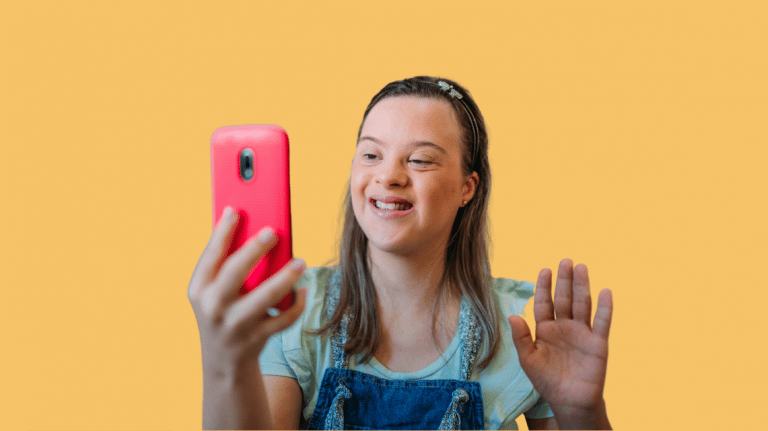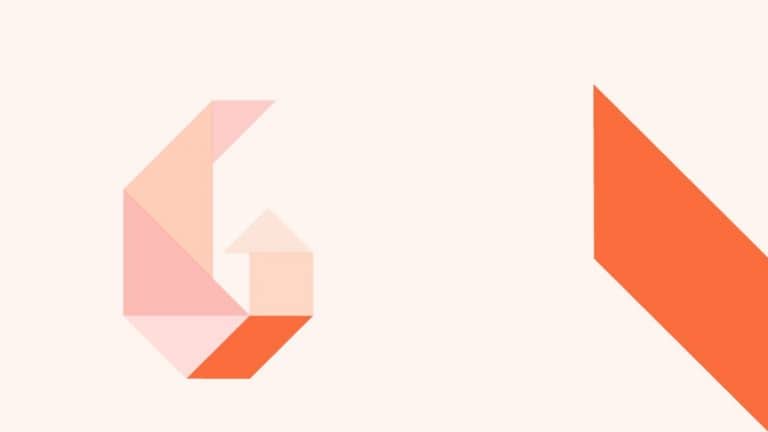How to keep your devices secure
Smartphones and tablets are computing devices that also need protecting. We’ve put together the following 12 tips for protecting your mobile devices against digital dangers

Smartphones, tablets and wearable devices need protecting against ransomware and mobile malware just like a computer. Follow our 12 tips to help you protecting your device:
- Lock your smartphone or tablet: Use a pin, password, complex swipe or other option to restrict access to your device should it be lost or stolen. People may still gain access to your device which is why taking preventative steps helps secure your details including photos and contacts.
- Investigate software that lets you find, lock, wipe or disable your device: Most popular devices come with options to help you locate your device, flash up a message on screen to anyone finding it or to activate a loud noise to aid recovery or deter a thief. This may be part of the operating system or available as a stand alone app or bundled with an anti-virus security suite.
- Consider installing anti-virus software: Operating systems are upgraded when security holes are made public. The majority of mobile malware is targeted at Android devices and an anti-virus package is another line in your defence.
- Keep your operating system up to date: We encourage people to actively apply operating system updates when they’re made available. Newer versions of device software tend to be more secure as they patch known security vulnerabilities.
- Be cautious about what apps you install: Stick with the official marketplaces to avoid installing malicious software and be cautious about what permissions are requested during the installation process. Does that free game really need to be able to read or send text messages or access your camera?
- Jailbreak at your own risk: There may be some benefits to trying out a new operating system for your device but dumping the manufacturer’s system can also expose you to increased risk. Make sure you fully understand what the process involves and any additional security features that may be required to avoid malware threats.
- Backup your device and the data stored on it: Imagine the downside to losing your device. Try to keep a clean device by routinely removing data that doesn’t need to be kept on your phone just in case you lose it or someone gets access to your collection of risky selfies.
- Consider the risks of using free Wi-Fi: The potential of having your emails, banking transactions or purchases intercepted may seem small, but it does happen which is why we encourage you to stick with trusted data connections or your home Wi-Fi for sensitive activities. Investigate Virtual Private Network (VPN) security apps if you really need to connect to open hotspots.
- Don’t click on links or open attachments you weren’t expecting: Spam remains an issue so avoid responding to lottery or competition messages or clicking on links to strange looking websites. Be alert to email phishing messages as they are often more successful at sucking people in due to the small screen size and the sense of urgency they can create. You can forward spam texts to 7726 for the Department of Internal Affairs to investigate.
- Be wary of sharing your smartphone with others: A loaded device can be a handy babysitting option for children. Remain aware that it doesn’t take much for someone borrowing your phone to accidentally post a rogue tweet or to send an SMS or email so investigate ways to lock down what apps or functions can be used.
- Be alert to your device behaving oddly: Check your bills regularly to see if text messages – especially to premium rate or overseas numbers – are being sent without you noticing. Similarly, high data usage may signify a problem with your phone or an app. If the battery is draining rapidly this could be a sign that other apps or processes are operating in the background so check to see what is running on the device.
- Securely erase personal information before reselling or recycling: If you’re thinking of selling or recycling your device, delete all the data stored on it and all apps before wiping or securely erasing personal information.iPhone owners can use Apple’s factory reset to perform this task, Android and Windows Phone owners can use similar options.