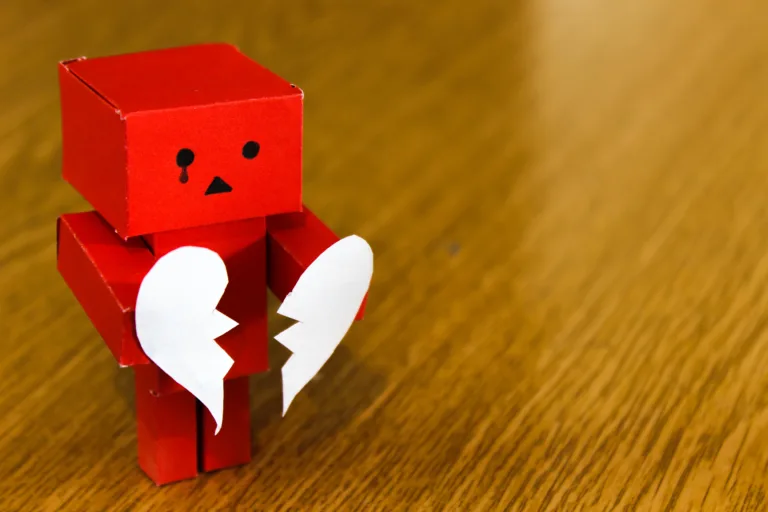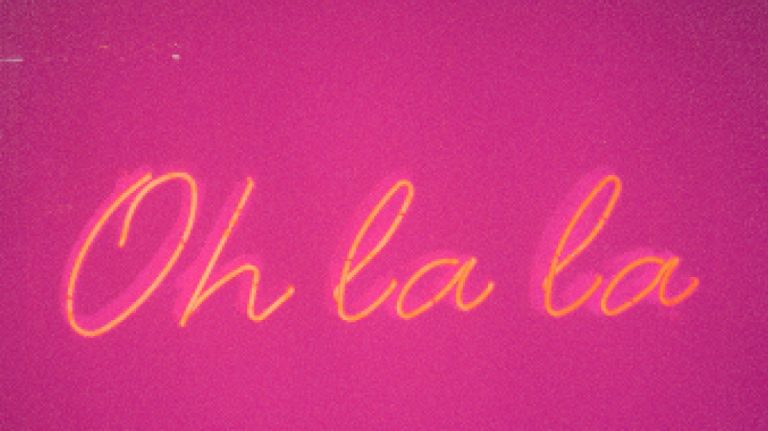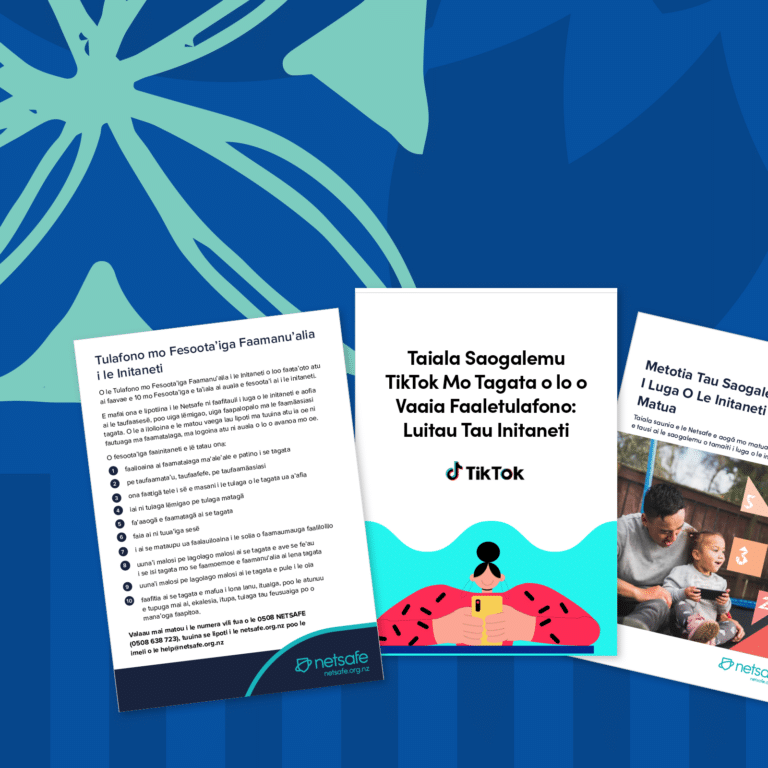TikTok: Advice for Parents
TikTok is one of the fastest growing social media apps. It is a platform for creating, sharing and discovering short videos. We’ve put together our top tips to help you and your child safely navigate some of the online challenges. Advice for parents What are some of the online safety challenges? TikTok accounts are public…

TikTok is one of the fastest growing social media apps. It is a platform for creating, sharing and discovering short videos. We’ve put together our top tips to help you and your child safely navigate some of the online challenges.
Advice for parents
What are some of the online safety challenges?
TikTok accounts are public by default so anyone on the app can see what your child shares, but only approved followers can send messages. Some of the most common concerns with TikTok is that users can see inappropriate content or be contacted by people they don’t know. For users under sixteen, TikTok defaults to having the direct messaging function turned off.
Does TikTok have any safety features?
TikTok’s Family Pairing feature is designed to protect children. You can control how long your child spends on TikTok, limit or turn off direct messaging and block potentially inappropriate content. To do this:
- Go to ‘Privacy and Settings’
- Under ‘Digital Wellbeing’ select ‘Family Pairing’
- Identify which phone belongs to the adult and the child
It also worth exploring their Safety Centre either with your child or on your own so you can understand the experiences they are having. TikTok also list their top ten tips for parents and have dedicated resources for parents that you might want to read. It explains how to set up restricted mode or establish screen time limits.
What’s Netsafe’s advice?
Take the time to teach your child the online safety basics before they start using social media and have regular and open conversations with them about their use of online apps helps mitigate potential harm.
Encourage your child to share with you if they have upsetting experiences and make sure they’re aware that any harassment, inappropriate language, bullying or hacking can be reported to TikTok.
ONLINE SAFETY PARENT TOOLKIT
You don’t have to be a tech expert to keep your child safe. Our Parent Toolkit offers practical tips and tools to start the conversation with your child about online safety – and have ongoing conversations – and shares insights into the five main challenges young people experience online.
We recommend reading through each step of the Toolkit as this will guide you on how to support your child to confidently access digital opportunities and reduce online harm.
CONTACT NETSAFE
If you or someone you know needs help or advice with online challenges, you contact us by:
- emailing [email protected]
- texting ‘Netsafe’ to 4282
- calling toll free on 0508 NETSAFE (0508 638 723)
- making a report using our online form.
Our helpline is open from 8am – 8pm weekdays and 9am – 5pm on weekends.
If you’re concerned about the immediate safety of you or someone else, call 111.