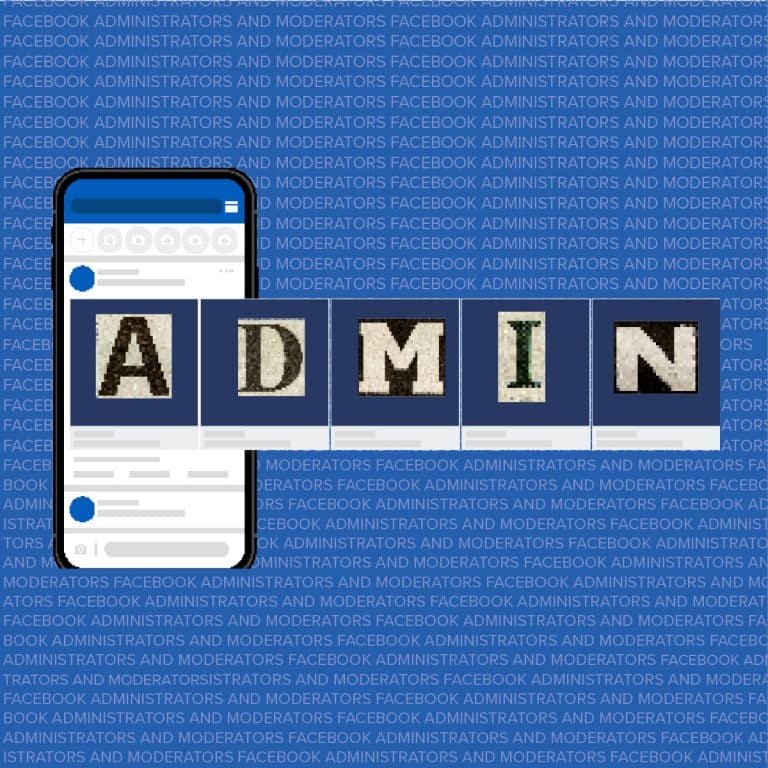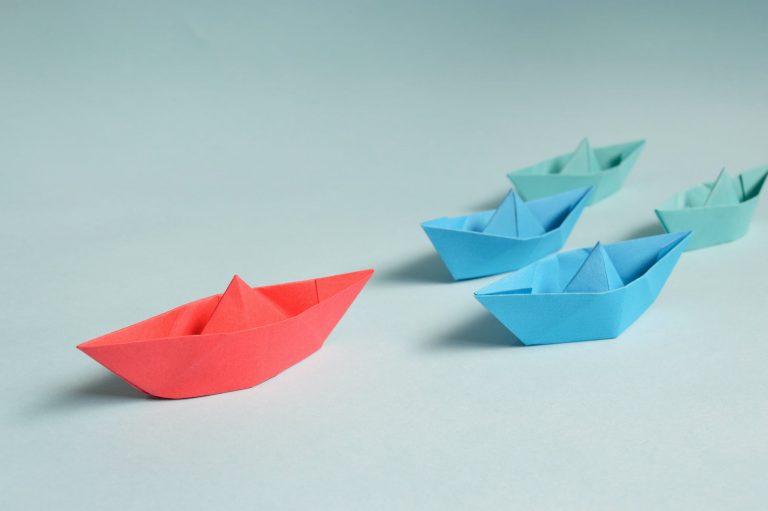Privacy on Instagram
To help you with your privacy on Instagram, we’ve put together a few things to think about. Instagram provides privacy setting options, so that people have control over who can see the information they put on the platform. You can find more information about privacy, security and safety on Instagram’s online help centre. PRIVACY ON INSTAGRAM…

To help you with your privacy on Instagram, we’ve put together a few things to think about. Instagram provides privacy setting options, so that people have control over who can see the information they put on the platform. You can find more information about privacy, security and safety on Instagram’s online help centre.
PRIVACY ON INSTAGRAM
Your Instagram username: The username you choose on Instagram is always visible to other people on Instagram – but you don’t have to choose a username that gives away your name or any personal details.
Your name: Instagram asks for your name when you set up your profile, but it’s not a requirement for you to fill in this field. If you do decide to include your name this will be visible publicly, even if you have your profile set to ‘Private’.
Website: Instagram has a field where you can add your website details to your profile. This section is optional when setting up your account and is visible publicly even if you have your profile set to ‘Private’ mode.
Bio: Instagram has a section for you to include a short bio about yourself. This section is optional and is visible publicly even when your profile has been set to ‘Private’.
Your profile picture: Your profile picture is always public, which means that other Instagram users can see it. For extra privacy, some people choose to use a profile photo without their face visible in it, or a photo that doesn’t include them in it – e.g. a favourite photo of the beach. You can change the privacy settings on your old profile photos, so that they are not visible to the public. Some people use photos of their kids or grandkids in their profile photo. We have information about safely “sharenting” (sharing photos of kids online), that you can also find at the end of this article.
Your Instagram posts: Instagram allows you to choose whether you’d like to set up a ‘Public’ or ‘Private’ profile on the platform. When your profile is set to ‘Public’ it means that everyone will be able to see, comment and like your posts. When your profile is set to ‘Private’ mode, only people who have requested to follow you and you have accepted will be able to see your posts.
Comments and reactions: If you comment or react (e.g. “like”) a post, photo or video from someone else, then other people will be able to see this. Who can see it will depend on the privacy settings of the person/page who originally posted it. For example, if it was posted by your friend and they allow only their own Instagram friends to see their posts, then all of that friend’s Instagram followers will be able to see your comments and reactions to the post. How many people see it will depend on the number of followers they have, so take this into consideration when interacting on someone else’s page.
If the post was originally posted by a person/page who lets anyone see their posts (e.g. a news outlet or a clothing brand), then any comment you make will be visible to anyone on Instagram.
Your follower list: If you have your profile set as ‘Public’ then anyone will be able to see your full list of followers and people that you follow. If you have your profile set to ‘Private’ only your followers will be able to see your full list of followers and people that you follow.
Activity status: People you follow or have direct conversations with can see when you were last active on Instagram. You can change the visibility of your activity status at any time.
To change the visibility of your activity status:
- Go to your profile and tap .
- Tap Settings > Privacy > Activity Status.
- Tap next to Show Activity Status to turn off your activity status.
Keep in mind that when you turn off your activity status, you won’t be able to see anyone else’s.
Hashtags: If your account is set to private and you add a hashtag to your post, the post won’t appear publicly on the corresponding hashtag page. Only your approved followers will be able to see your posts on hashtag pages or in Instagram direct messages.
Sharing to other networks: If someone with a private profile shares a photo or video to a social network (like Twitter, Facebook and so on) using Instagram, the image will be visible on that network and the permalink will be active. In other words, the photo will be publicly accessible by anyone who has access to its direct link/URL.
CONTACT NETSAFE
If you or someone you know needs help or advice about something that’s happened online, you can contact us seven days a week for free and confidential advice.
- Text ‘Netsafe’ to 4282
- Fill out an online contact form
- Email [email protected]
- Call us free phone on 0508 NETSAFE (0508 638 723).
Our helpline is open seven day a week. If you’re concerned about the immediate safety of you or someone else, call 111.