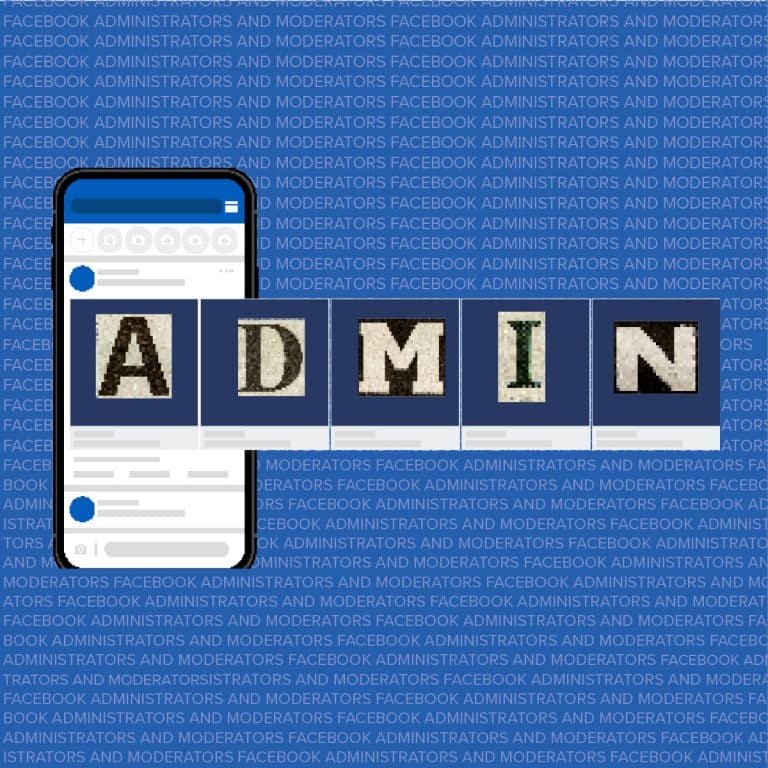Privacy on Facebook
We’ve put together the top things to consider to help you with your privacy on Facebook. Facebook provides privacy setting options, so that people have control over who can see the information they put on Facebook. You can find more information about privacy, security and safety on Facebook’s online help centre. PRIVACY ON FACEBOOK Your name: The…

We’ve put together the top things to consider to help you with your privacy on Facebook. Facebook provides privacy setting options, so that people have control over who can see the information they put on Facebook. You can find more information about privacy, security and safety on Facebook’s online help centre.
PRIVACY ON FACEBOOK
Your name: The name you use on Facebook is always visible to others using Facebook. Facebook’s terms of service don’t allow fake names to be used, but you are able to use alternatives of your name such as a maiden name, nickname or a professional name.
Your profile picture: Your profile picture is always public, which means that others using Facebook can see it. For extra privacy, some people choose to use a profile photo without their face visible in it, or a photo that doesn’t include them in it – e.g. a favourite photo of the beach. You can change the privacy settings on your old profile photos, so that they are not visible to the public. Some people use photos of their kids or grandkids in their profile photo. We have information about safely “sharenting” (sharing photos of kids online), that you can also find at the end of this article.
Your phone number, email and date of birth: You can choose who is able to see this information. This is information that you should always be very careful about sharing online. This is because people could use it to contact you (i.e. unwanted contact or harassment), or it could be used to try and impersonate you by scammers – e.g. it could be used to try and access your online accounts. We recommend that you don’t make this information visible publicly by making the privacy setting “only me”. If you would like your friends to know your birthday, consider allowing friends to see the month and day of your birthday, but keep your birth year private.
You can change the settings for these using Facebook privacy check-up tool. Find out more about the privacy check-up tool.
Your Facebook posts: When you post to Facebook (for example updating your status or uploading photos and videos) you can choose who sees the post. The Facebook privacy check-up tool will help you to review and adjust the settings of who can see your posts at the moment. Find out more about the privacy check-up tool.
Past Facebook posts: Facebook also lets you change the privacy settings of all of your past posts at once – so if your posts are visible to everyone on Facebook (also known as “public”) at the moment up, you can change the settings on all of the things you’ve posted in the past, so that only friends can see them. Find out more about it from Facebook.
Comments and reactions: If you comment or react (e.g. “like”) a post, photo or video from someone else, then other people will be able to see this. Who can see it will depend on the privacy settings of the person/page who originally posted it. For example, if it was posted by your friend and they allow only their own Facebook friends to see their posts, then all of that friend’s Facebook friends will be able to see your comments and reactions to the post. How many people see it will depend on the number of friends they have – so you should consider if they have a close knit circle of Facebook friends they know in real life, or if they have a large number of Facebook friends.
If the post was originally posted by a person/page who lets anyone see their posts (e.g. a news outlet or a clothing brand), then any comment you make will be visible to anyone on Facebook. An example of this might be if you get involved in a heated discussion about a social issue on a news article posted by a news outlet. These comments will be visible to anyone using Facebook and often if you comment on something public, it will show up in your Facebook friend’s “newsfeed” so they can view it.
Your friends list: You can choose who is able to see the people you’re Facebook friends with on your Facebook profile – i.e. your full Facebook friend list. You can change this privacy setting using this advice from Facebook.
What does your Facebook profile look like to other people?
You can check what your Facebook profile looks like to friends, the public or a specific person using Facebook’s “view as” function. Find out more about the View As function.
Privacy check-up tool
A quick way to check your basic privacy settings is to use Facebook’s privacy checkup tool. Find out more about the privacy check-up tool on Facebook’s safety centre.
MORE INFORMATION