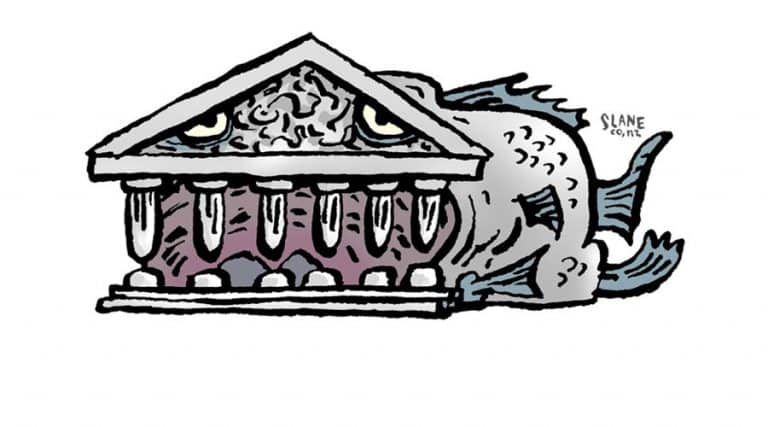Screen time advice for parents
You are here: Online Safety Parent Toolkit > Understand With so many ways to connect and be entertained, many parents worry about how much time their children spend online. Netsafe has put some advice together to help you work out what’s right for your family. How many hours a day should kids be spending online?…

You are here: Online Safety Parent Toolkit > Understand
With so many ways to connect and be entertained, many parents worry about how much time their children spend online. Netsafe has put some advice together to help you work out what’s right for your family.
How many hours a day should kids be spending online?
There’s no simple answer to this question because not all screen time is created equal. Spending two hours on the internet watching cartoons isn’t as beneficial as spending two hours on the internet learning.
Parents need to think about the age and stage of their children, and understand how their children use the internet to be able to decide how much time they’d like their kids to be spending online.
Five tips to help manage screen time
1. Understand what they’re doing: Talk to your kids about what they’re using digital technology for, so you have a better understanding of how they’re spending their time. Are they using the internet to learn? To communicate and create friendships with others? To create music or videos?
2. Help them to self-manage screen time: As children get older it’s important to teach them how to manage their own screen time. You can start this by talking to them about their time online and how to manage it. Some questions you could ask are:
- How much time do you think you spend online in a day?
- How can you tell when you’ve been online too long? (E.g. phone starts getting hot, eyes get sore or tired, start to feel unproductive or mood starts to change)
- How do you feel when you spend too much time online?
- What are some of the positive benefits of putting down your phone and doing other activities?
- What are the different ways you could manage your time online? (See our managing time online advice for tips)
Some social media platforms have tools to help you keep track of how much time you’re spending online and allow you to set up an alarm to notify you once you’ve spent a certain amount of time online. For Instagram, go to “Settings” and then select “Your activity”. On Facebook, this is under “Settings & Privacy” and then select “Your time on Facebook”. There are also phone settings and other apps that help you manage your time online too.
3. Set boundaries: Younger children will generally need more boundaries for spending time online, where as teens will need more education to help them manage their own time. Parenting has always involved setting boundaries and explaining the responsibilities and expectations a family has for their children – just like you do when it comes to bedtimes, chores or or learning to drive.
- Set boundaries when a child gets their first device means it becomes normal for internet time to be limited in your household and less difficult to enforce later on.
- If your child has already been using devices for some time, an open discussion around any changes is a good idea to help them understand your motives.
- Parents should also model good behaviour around screen time.
- Encourage your children to balance the time they spend online with other activities they enjoy.
4. Technological solutions: For younger children, internet content filtering tools and safe search settings can be a good way to prevent them stumbling across unsuitable adult content and restrict the amount of time they can spend on devices. It gets harder to implement filters and restrictions as children grow up, but families can explore a range of options that include:
- Setting parental controls on a specific device
- Restrictions at the router or modem level to limit the time online through device ‘scheduling’ settings or a service like OpenDNS
- Routinely changing the Wi-Fi password and only giving access once chores or homework are completed
Most devices have parental controls so it’s a good idea to become the ‘administrator’, set up parental controls perhaps via a separate account.
5. Is your child spending too much time online? If the time your child is spending online is having a negative effect on other areas of their development, it’s important to look at their internet use. Some of the questions for you to think about include:
- Is excessive internet use affecting their sleep or the quality of their schoolwork?
- Has their behaviour changed? Do they become angry or even aggressive if you try to limit their time online?
- Are they spending so much time online that other hobbies are becoming less important?
If your children take their phone to bed with them to ensure they can keep communicating with friends late into the night, this can lead to disrupted sleep and leave your children tired, grumpy, keen to skip school or have an impact on their learning.
A change in behaviour may also be clues to other issues such as cyberbullying or grooming, so it pays to ensure your children feel they can share problems with you. Assure them that can talk to you about any problems they come across online, and that you won’t take their device away if they ask you for help. This is often a barrier for young people seeking help from parents.
What else?
Netsafe has created the Online Safety Parent Toolkit to get parents and whānau talking about online safety. You can also watch our specialist advice below:
More advice and information
- Parents should seek specialist intervention if the overuse involves pornography or objectionable material
- More advice for parents
- Contact Netsafe if you’d like further help on 0508 NETSAFE or [email protected]
Keep up to date
Follow us on social media and sign up to our enewsletter for alerts, news and tips.