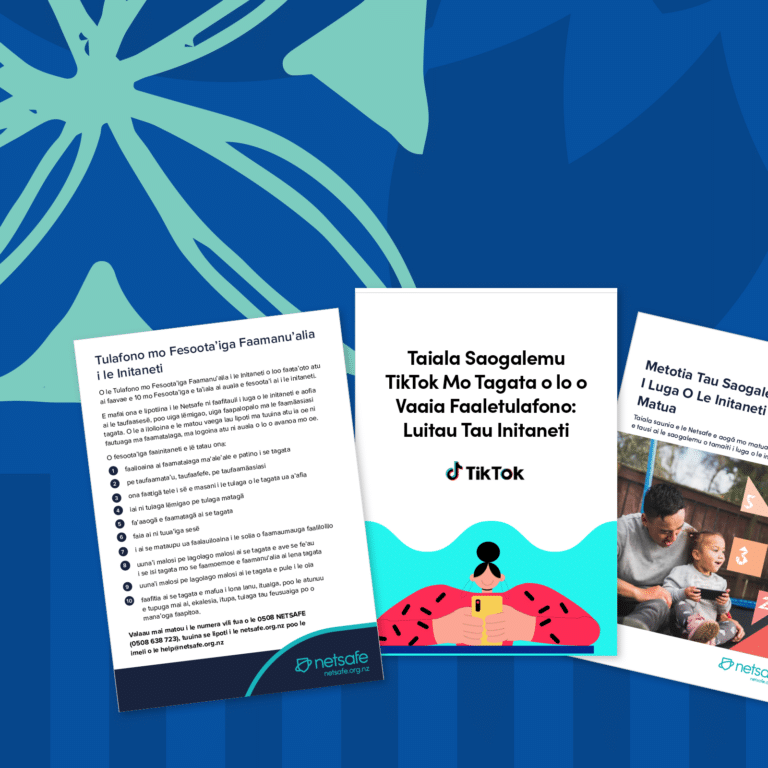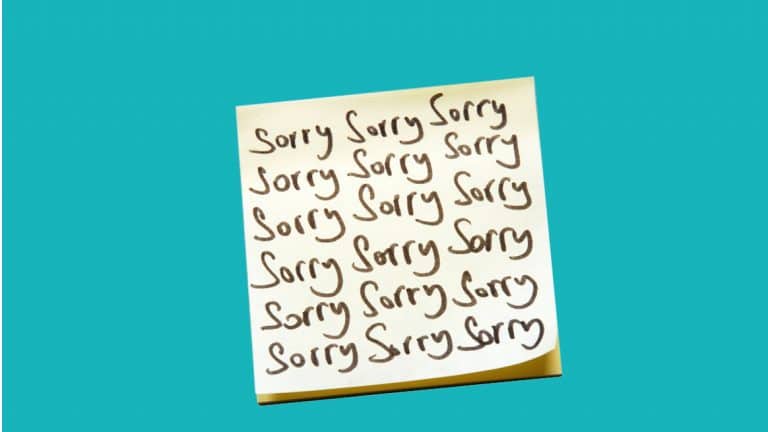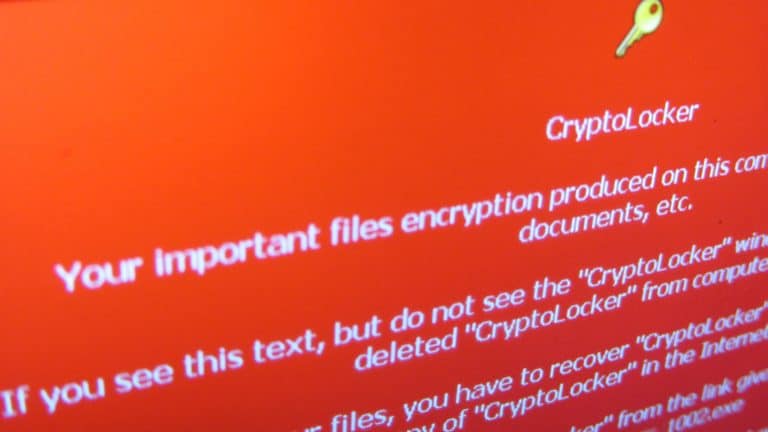Privacy on Snapchat
To help you protect your privacy on Snapchat, we’ve put together some helpful information on Snapchat’s features. You can find more information about privacy, security and safety on Snapchat’s help centre. SNAPCHAT PRIVACY Your Snapchat username: The username you select for use on Snapchat is always visible to other people on Snapchat – however you do not…

To help you protect your privacy on Snapchat, we’ve put together some helpful information on Snapchat’s features. You can find more information about privacy, security and safety on Snapchat’s help centre.
SNAPCHAT PRIVACY
Your Snapchat username: The username you select for use on Snapchat is always visible to other people on Snapchat – however you do not have to choose a username that gives away your name or any personal details.
Your name: Snapchat asks for your name when you set up your profile, however it’s not a requirement for you to use your real name. If you do decide to include your name this will be visible publicly, even if you have your profile set to private mode.
Birth date: Snapchat asks you to provide your date of birth when setting up your profile, however this is not visible to anyone publicly on the platform. A birthday cake emoji will show next to your name on your birthday for other people to see, but you can choose to disable this under “Birthday” in settings.
To access your Snapchat settings, click your avatar on the top left of your screen. Then click the red cog icon on the top right of your screen.
Mobile number and email address: Snapchat asks for this information when you set up your account but it’s not visible to anyone on the platform.
Location: The Snapchat app asks for permission to access your location while using the app. Snapchat will give you the option to choose whether you want people to be able to see your location in Snap Map while using the app. Netsafe usually advises people to only give location access to a select group of close friends or to not allow anyone to have access to your location.
Snap Map: Snap Map allows you to view Snaps of events like sporting events, celebrations and breaking news, from around the world.
If you and a friend follow one another, you can share your locations with each other so you can see where they are and what’s going on around them. You’re able to choose who can view your location, or enter ‘Ghost Mode’ so no one can see your location. You can access these settings by clicking the white cog icon on the top right of the map.
There are always potential risks with sharing your location with other people, so it’s important to think carefully about who you’re sharing this information with.
Your Snap stories: Adding images or videos to your Story creates a series of Snaps that stay on Snapchat for 24 hours. You can choose to have your Story visible to all Snapchatters, just your Snapchat friends or a group of your choosing.
To access these settings click on the person icon in the top left corner, then click the red cog icon in the top right corner and scroll down to Who can > View My Story.
Who can send you Snaps: Snapchat allows you to choose who is able to send you Snaps. You can choose between ‘Everyone’ – this allows anyone to send you Snaps (even strangers), or ‘My Friends’ – only people you have confirmed as friends are able to send you Snaps.
To access these settings click on the person icon in the top left corner, then click the red cog icon in the top right corner and scroll down to Who can > Contact Me.
If your child is on Snapchat, check out our helpful parents guide to Snapchat to get more information on the app’s key features.
CONTACT NETSAFE
If you or someone you know needs help or advice about something that’s happened online, you can contact us seven days a week for free and confidential advice.
- Text ‘Netsafe’ to 4282
- Fill out an online contact form
- Email [email protected]
- Call us free phone on 0508 NETSAFE (0508 638 723).
Our helpline is open seven day a week. If you’re concerned about the immediate safety of you or someone else, call 111.
MORE SCAMS
Be alert and stay safe online. Keep up to date on the latest scams so you can protect yourself and your loved ones from falling victim.